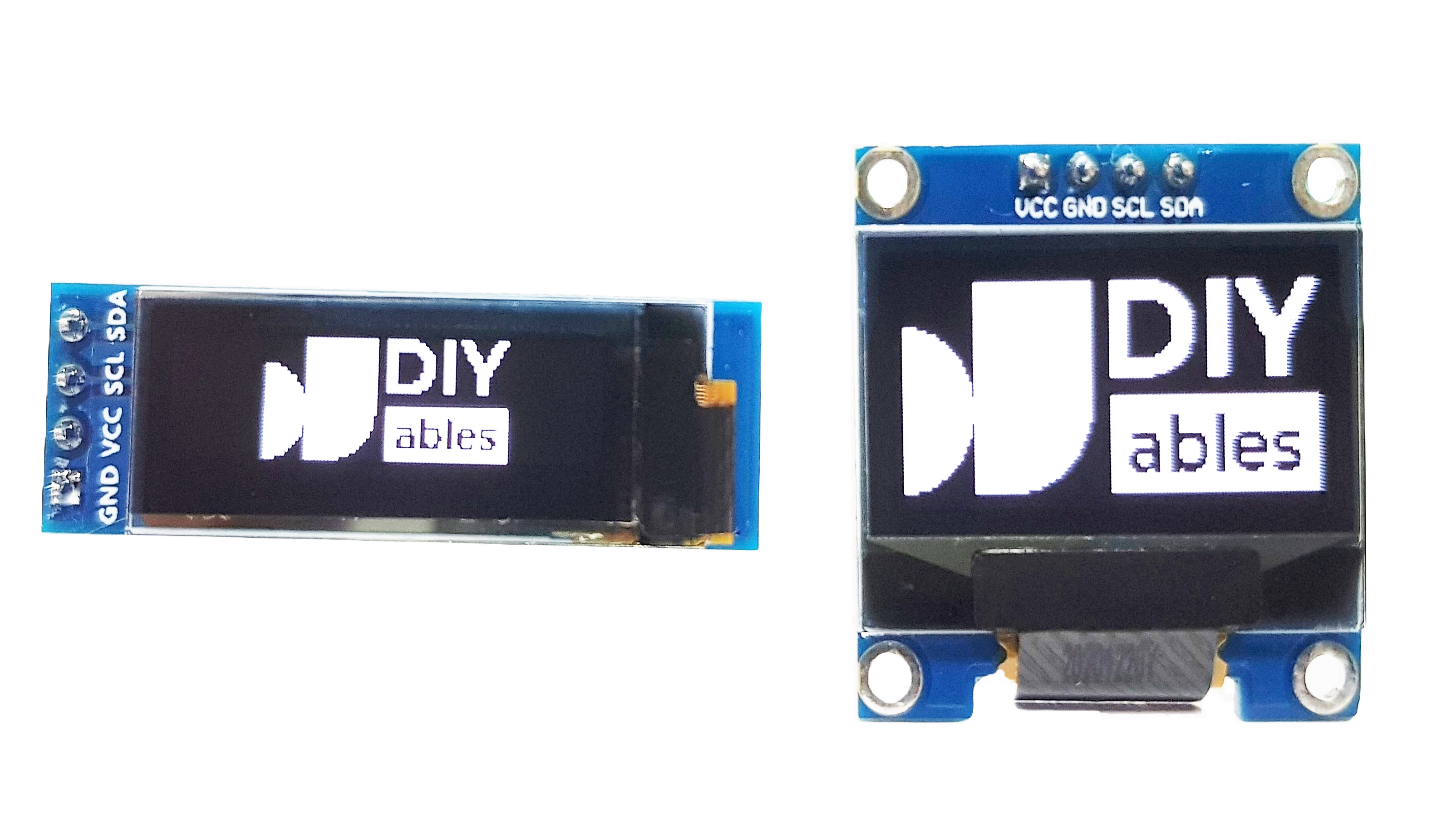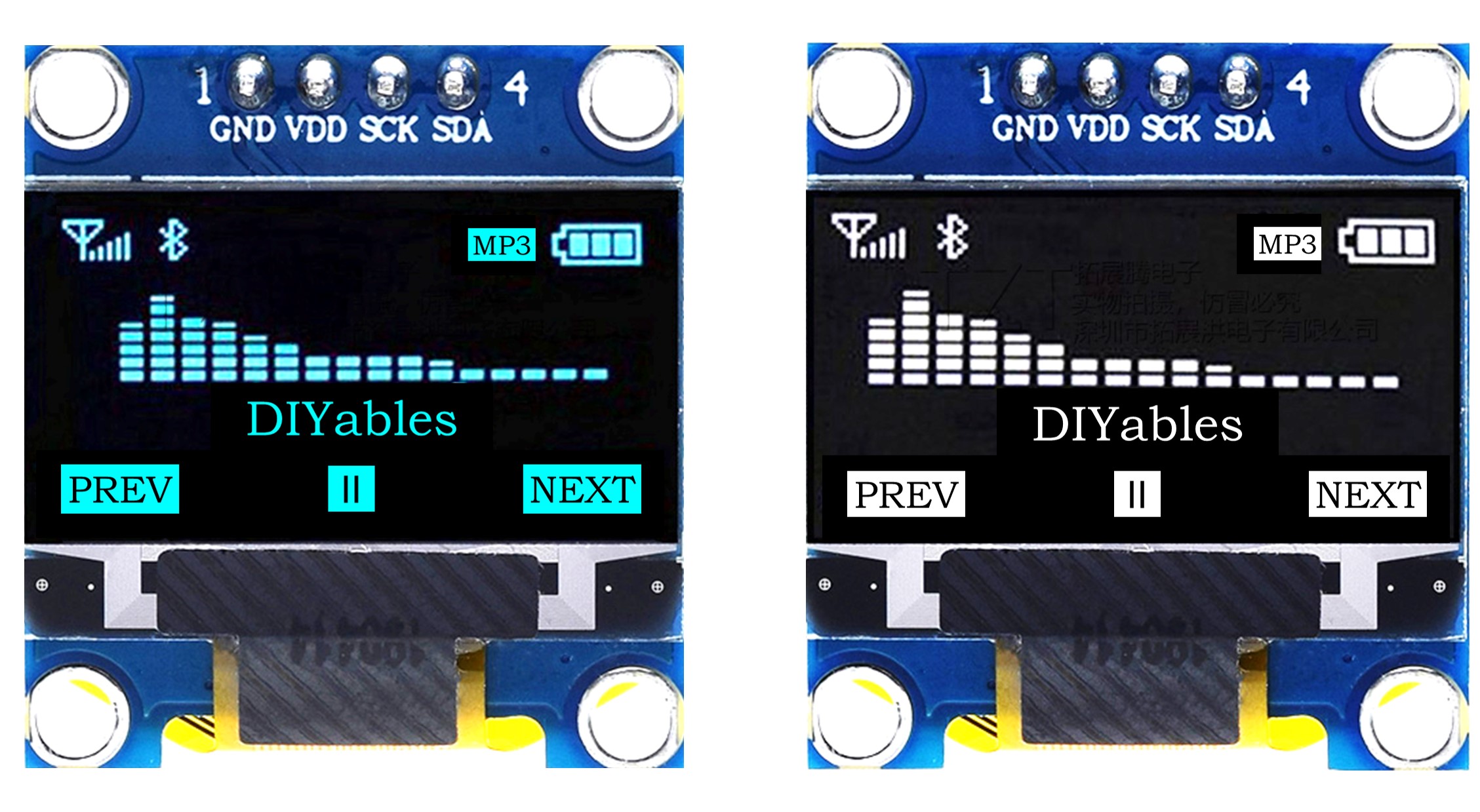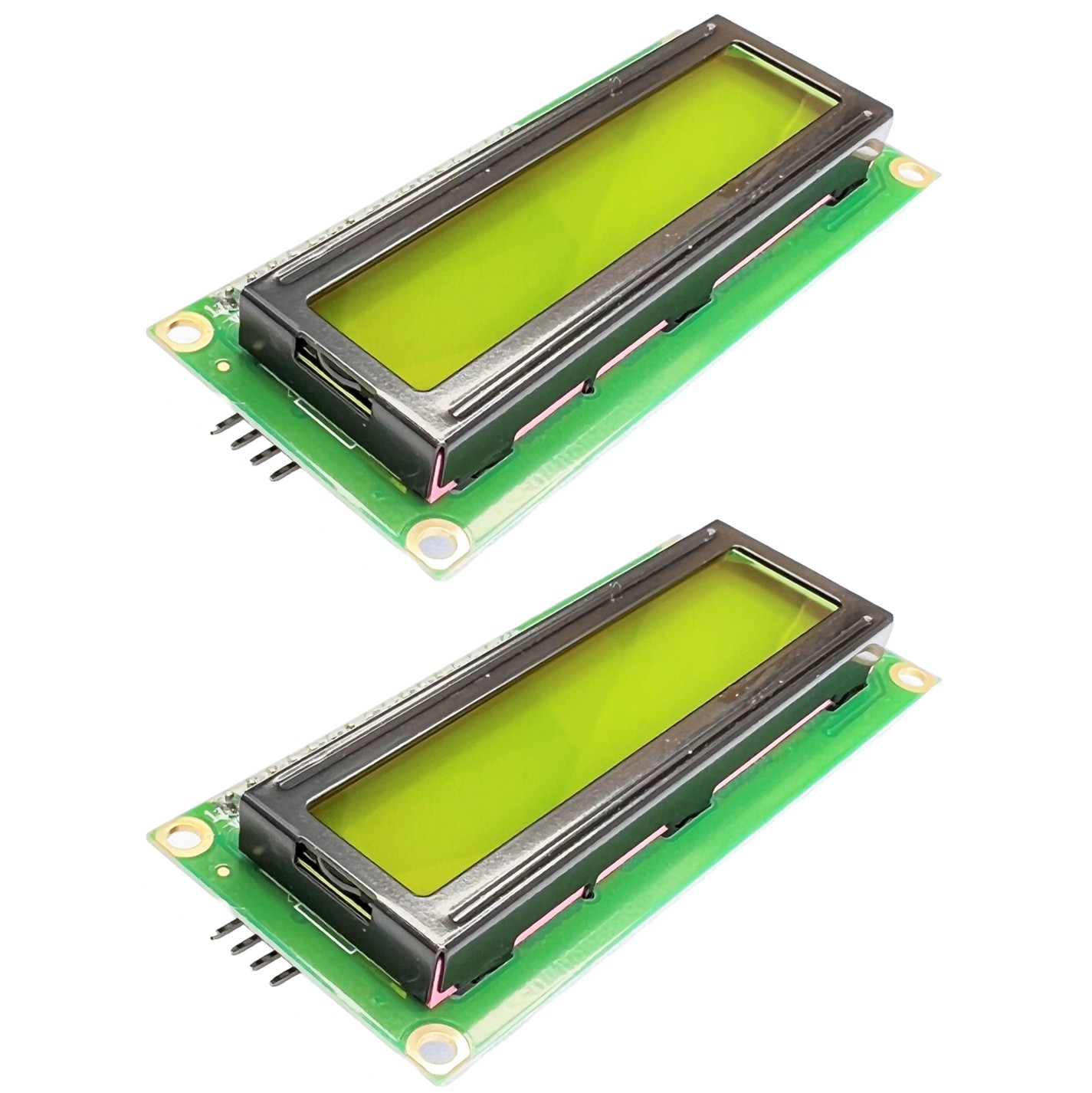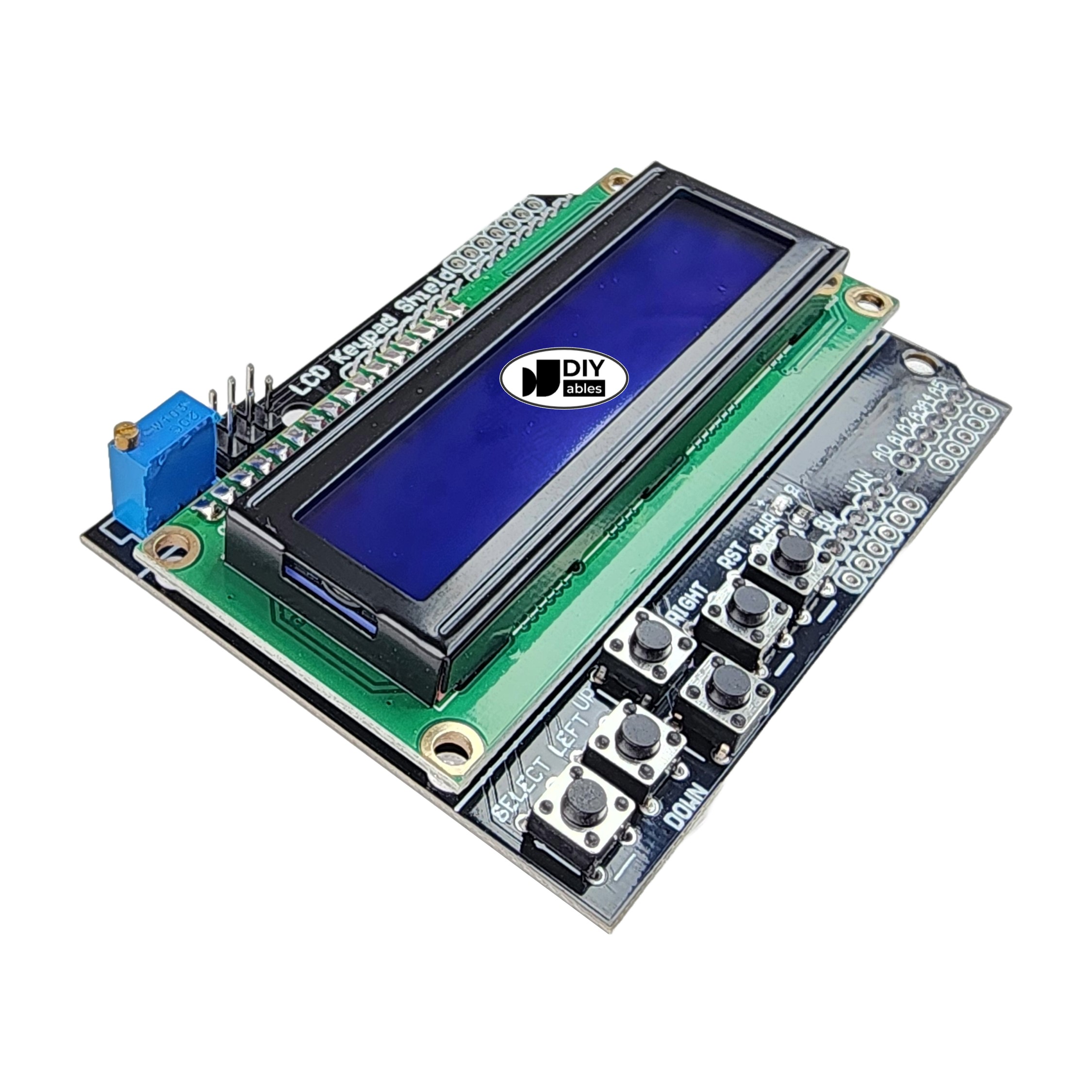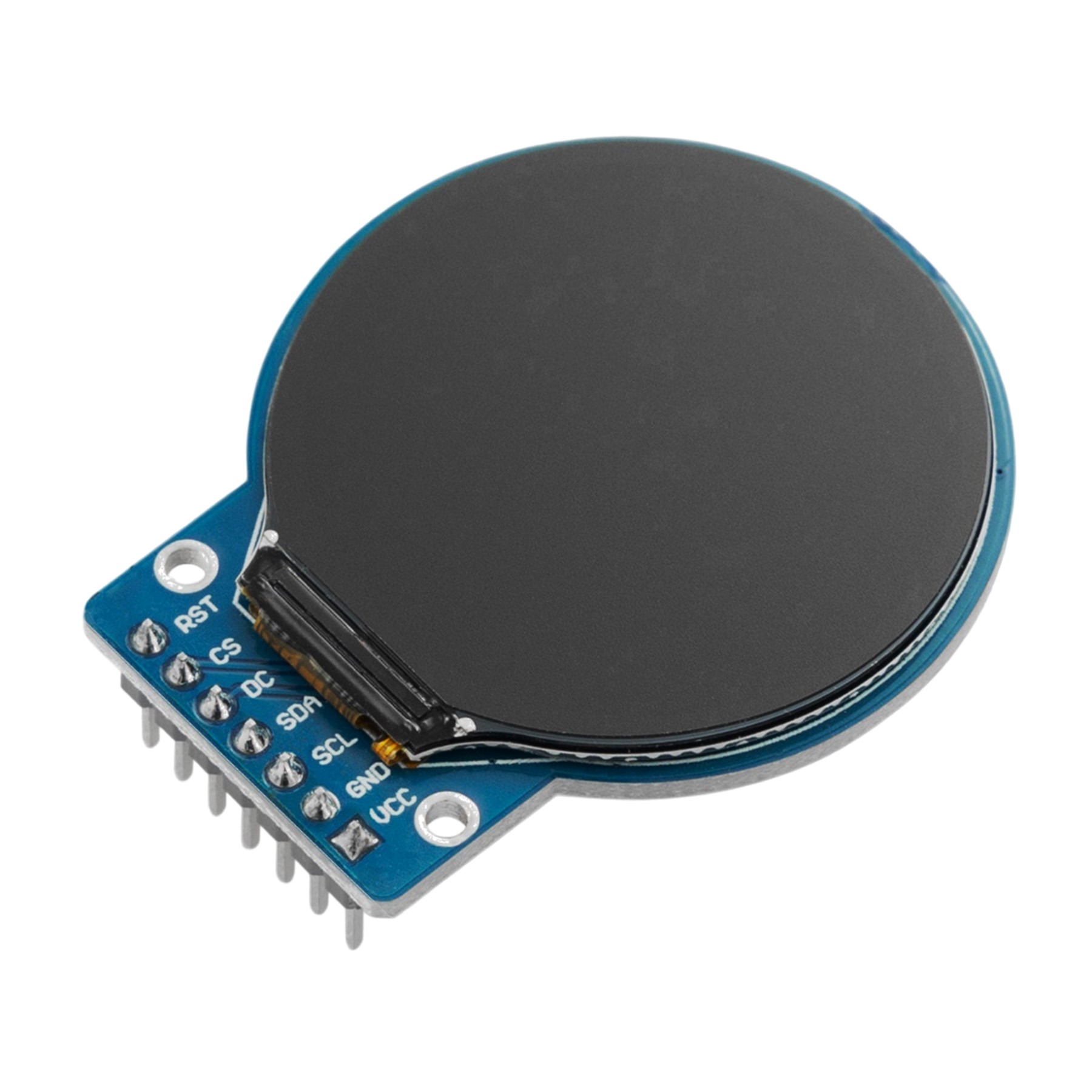DIYables OLED 128x32
 Click to zoom
Click to zoom
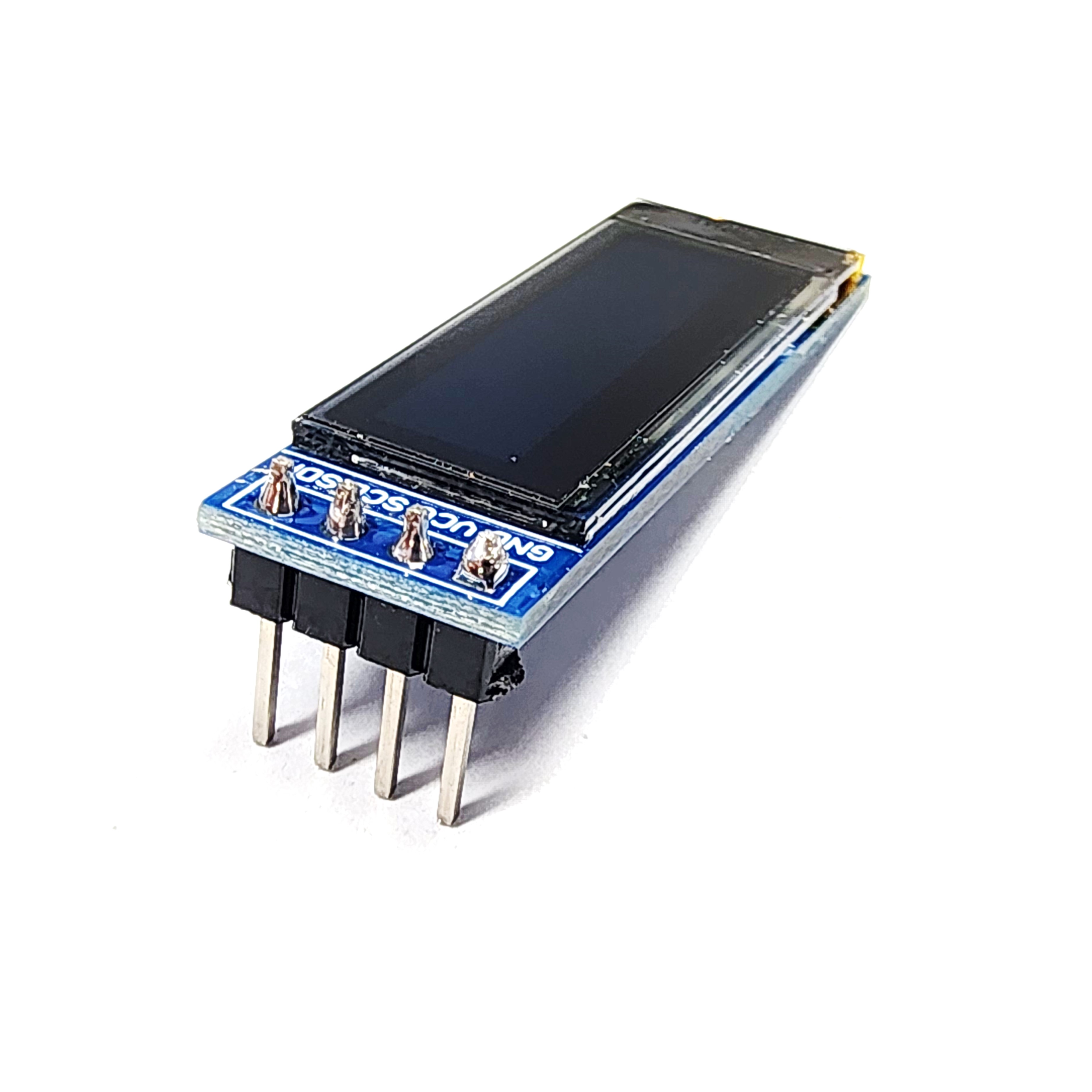
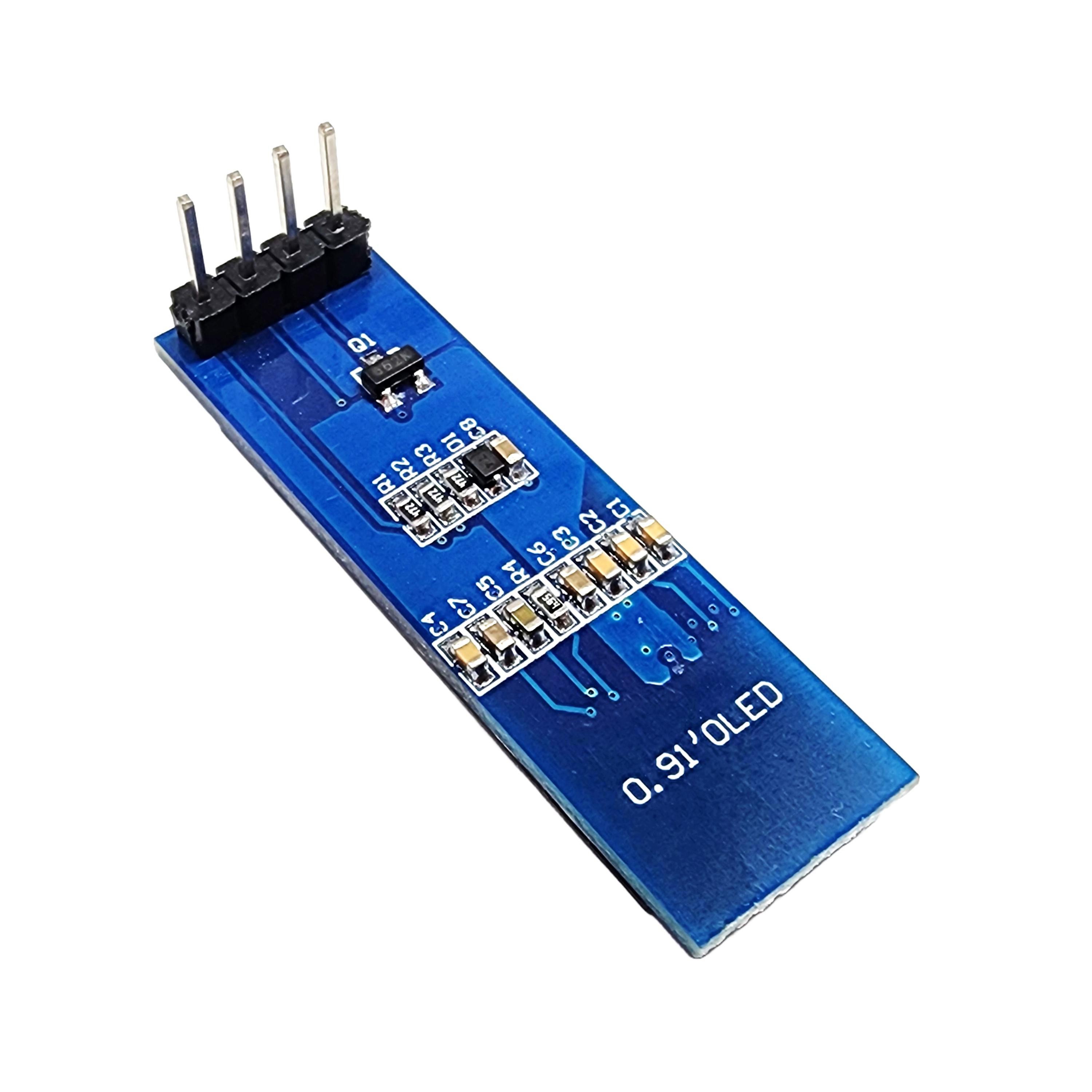
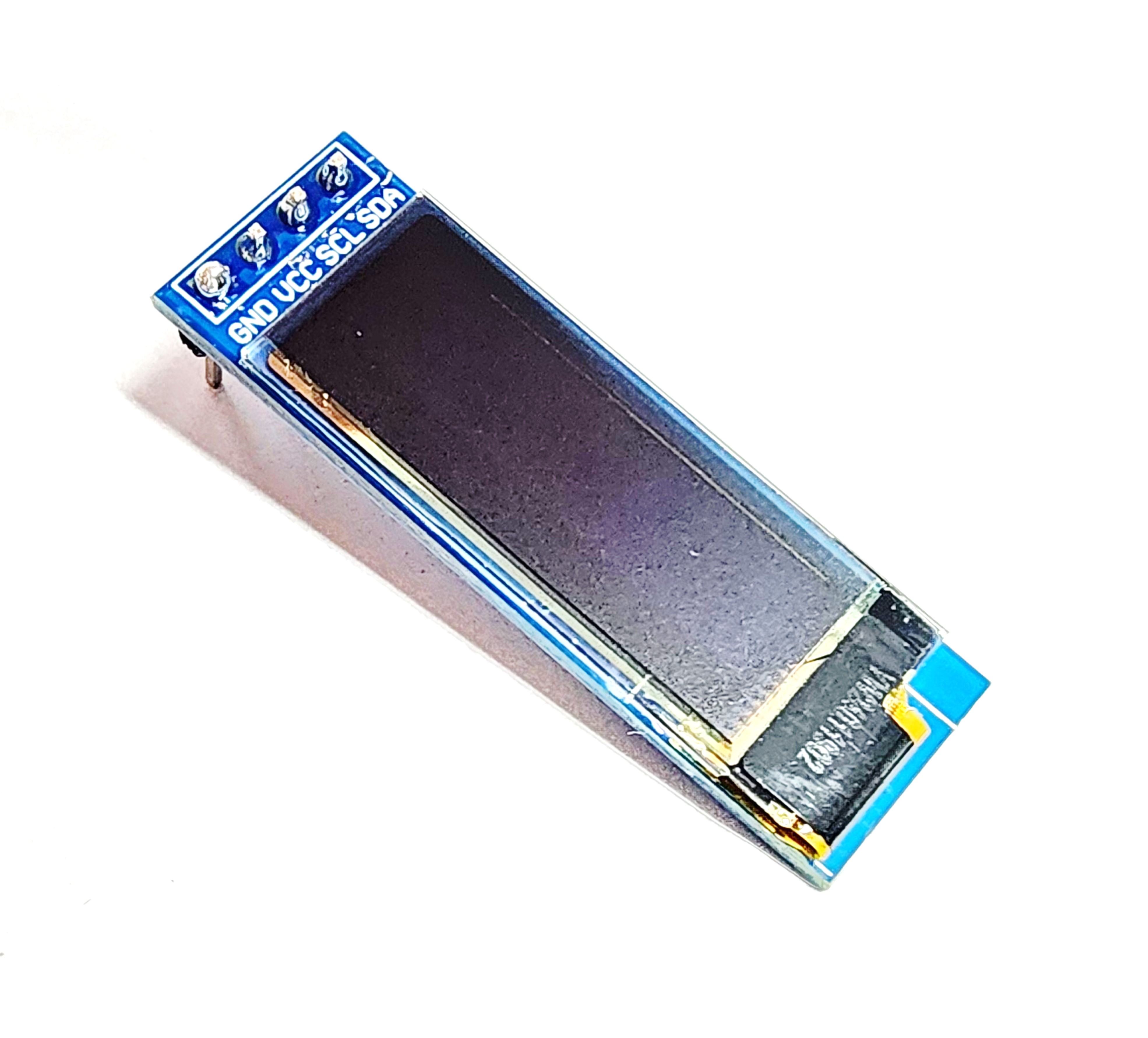
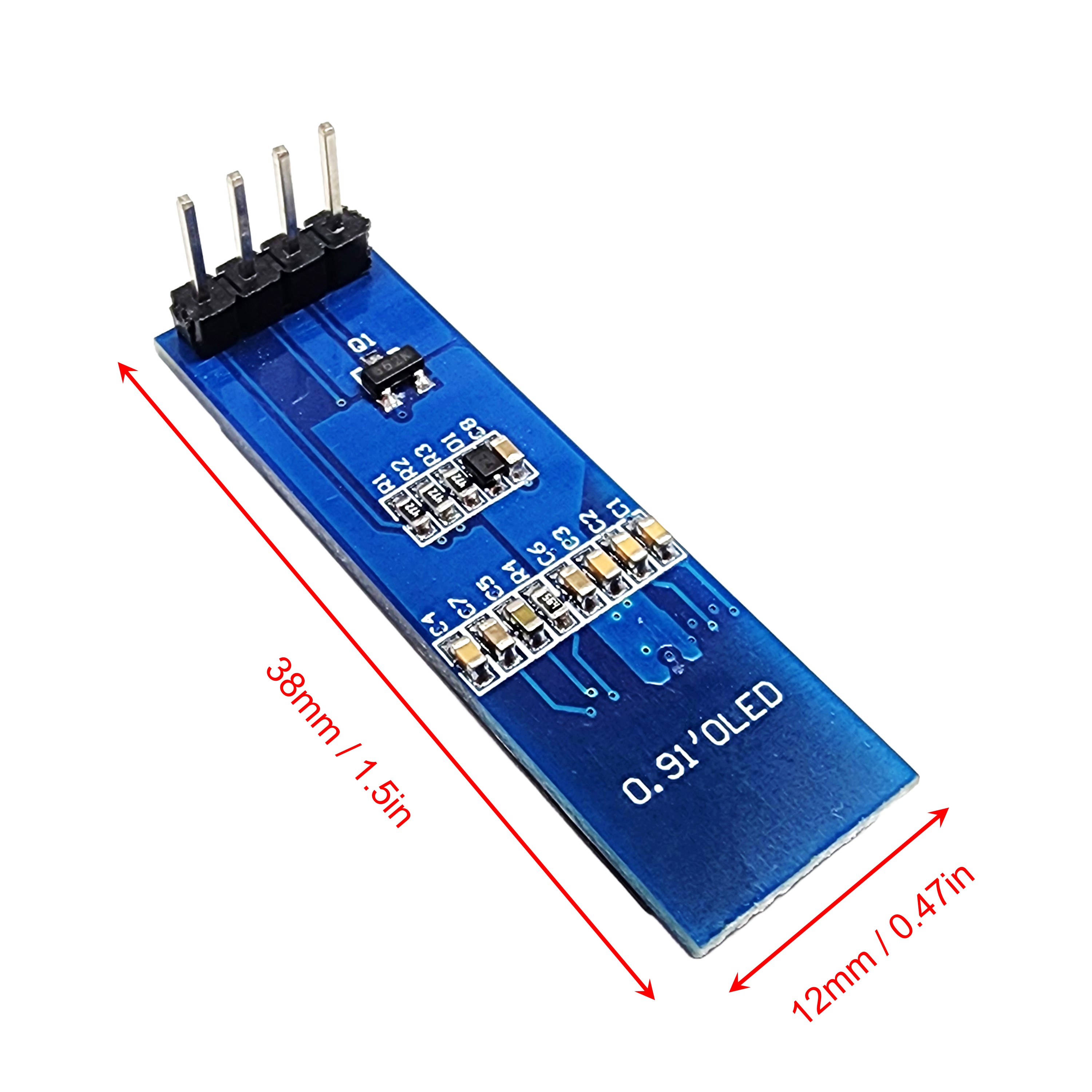
Quick Overview
This DIYables OLED 128x32 display features a 0.91 inch white self-luminous screen with 128x32 pixel resolution and I2C interface. The SSD1306 driver chip ensures easy integration with Arduino, ESP32, ESP8266, and Raspberry Pi using the popular Adafruit SSD1306 library.
The compact 12mm x 38mm module operates on 3V to 5V, making it compatible with both 3.3V and 5V microcontrollers. The OLED technology provides excellent contrast with >160° viewing angle and ultra-low power consumption (0.08W at full brightness), requiring no backlight.
Ideal for displaying text, graphics, sensor data, and status information in embedded projects. The I2C interface simplifies wiring with just 4 pins (VCC, GND, SCL, SDA) at address 0x3C.
Key Features
- High Resolution — 128x32 pixels for clear text and graphics display
- Compact Size — 0.91 inch diagonal, 12mm x 38mm x 4.1mm dimensions
- I2C Interface — Simple 4-pin connection (VCC, GND, SCL, SDA)
- SSD1306 Driver — Popular driver with extensive library support
- Self-Luminous — OLED technology requires no backlight
- Wide Viewing Angle — >160° for excellent visibility from any position
- Ultra-Low Power — 0.08W at full screen brightness
- Wide Voltage Range — 3V to 5V operation (3.3V and 5V compatible)
- White Display Color — High contrast monochrome display
- Library Support — Compatible with Adafruit SSD1306 library
SPECIFICATION
| Specification | Value |
|---|---|
| Product Type | OLED Display Module |
| Resolution | 128x32 pixels |
| Screen Size | 0.91 inch diagonal |
| Dimensions | 12mm x 38mm x 4.1mm |
| Interface | I2C/IIC |
| I2C Address | 0x3C (default) |
| Driver IC | SSD1306 |
| Display Color | White (monochrome) |
| Viewing Angle | >160° |
| Power Consumption | 0.08W (full screen lit) |
| Operating Voltage | 3V to 5V DC |
| Working Temperature | -30°C to +70°C |
| Backlight | Self-luminous (no backlight required) |
| Library Support | Adafruit SSD1306, U8g2, and compatible libraries |
| Pin Count | 4 pins (VCC, GND, SCL, SDA) |
PACKAGE
A package includes an OLED 128x32 0.91 inch, white
INTERFACE
- VCC pin: the power supply for the LCD, connect this pin to VCC (3.3V to 5V).
- GND pin: connect this pin to GND (0V).
- SCL pin: I2C clock signal pin, connect this pin to SCL of microcontroller
- SDA pin: I2C data signal pin, connect this pin to SDA of microcontroller
Tutorials
Arduino Example Code
Arduino Example Code for OLED 128x32
COMPATIBLE HARDWARE
- Arduino boards (UNO, Mega, Nano, etc.) — I2C pins (A4/SDA, A5/SCL)
- Arduino Uno R4 WiFi/Minima — I2C interface
- ESP32 development boards — I2C pins (default GPIO21/SDA, GPIO22/SCL)
- ESP8266 boards (NodeMCU, Wemos D1, etc.) — I2C pins (GPIO4/SDA, GPIO5/SCL)
- Raspberry Pi (all models) — I2C interface
- Raspberry Pi Pico — I2C support
- Arduino Nano ESP32 — I2C pins
- Any 3.3V or 5V microcontroller with I2C interface
- Compatible with Adafruit SSD1306 library for Arduino/ESP platforms